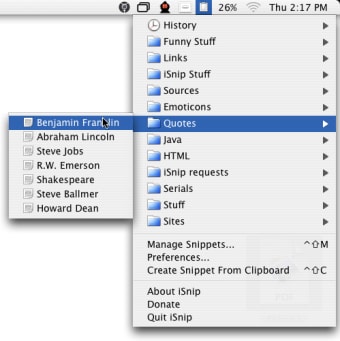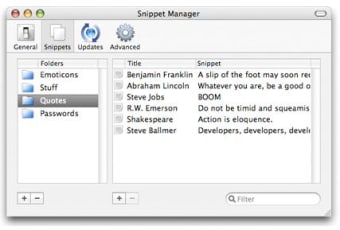Time traveling standard in every download
iSnip is a power clipboard manager for your Mac. Fitted in a nice little interface and accessible from your menu bar, iSnip lets you create all sorts of folders to keep all your snippets well organized and immediately accessible.
Thanks to the history button, you can go back in time and find a piece of text you've copied a long time ago. The most useful feature of iSnip is probably rules though.
These allow you to perform any sort of action, specifying what sort of text you want to add to which folder.
iSnip also includes an autofill function, precious to save a couple of seconds and it can litterally be used in conjunction with any other application on your Mac.
If we had one objection to the program, it would be that it doesn't allow you to customize date and time, but that's really no big deal. The iSnip menu bar item is probably the best place you can use it from as it's always accessible.